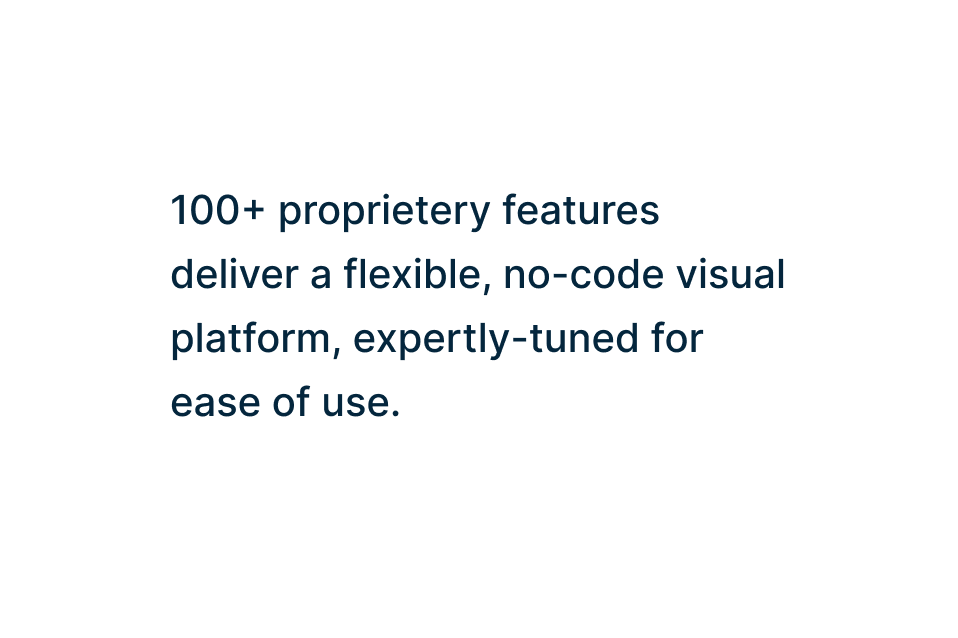Pros and Cons List Maker
Make Smarter Decisions with an Effective Pros and Cons List
Easy Pros and Cons List Maker App to maintain a visual repository of the most important factors that influence a decision.
Visual decision-making with real-time collaboration
An infinite canvas to gather multiple points of view
Built-in AI features to capture every perspective in one place

 Diagramming
Diagramming Visual Collaboration
Visual Collaboration Org Chart
Org Chart


AI Pros and Cons Generator

Generate decision-ready pros and cons lists instantly
- Paste your decision context, ideas, or raw notes.
- Click Generate with AI → Creately instantly sorts inputs into clear pros and cons.
- Refine, rearrange, or expand points—right on the infinite canvas.
Why teams love Creately’s AI Pros and Cons Generator
 Instant clarity – Skip the brainstorming chaos and get structured insights in seconds.
Instant clarity – Skip the brainstorming chaos and get structured insights in seconds. Privacy-first – AI runs securely inside Creately—no external data exposure.
Privacy-first – AI runs securely inside Creately—no external data exposure. Smarter decisions – AI highlights nuanced pros and cons even you may even overlook.
Smarter decisions – AI highlights nuanced pros and cons even you may even overlook. Multilingual support – ideal for global teams.
Multilingual support – ideal for global teams. Zero bias – No influence from dominant voices; AI treats every input equally.
Zero bias – No influence from dominant voices; AI treats every input equally.






Visualize Every Option with a Smart Pros and Cons List
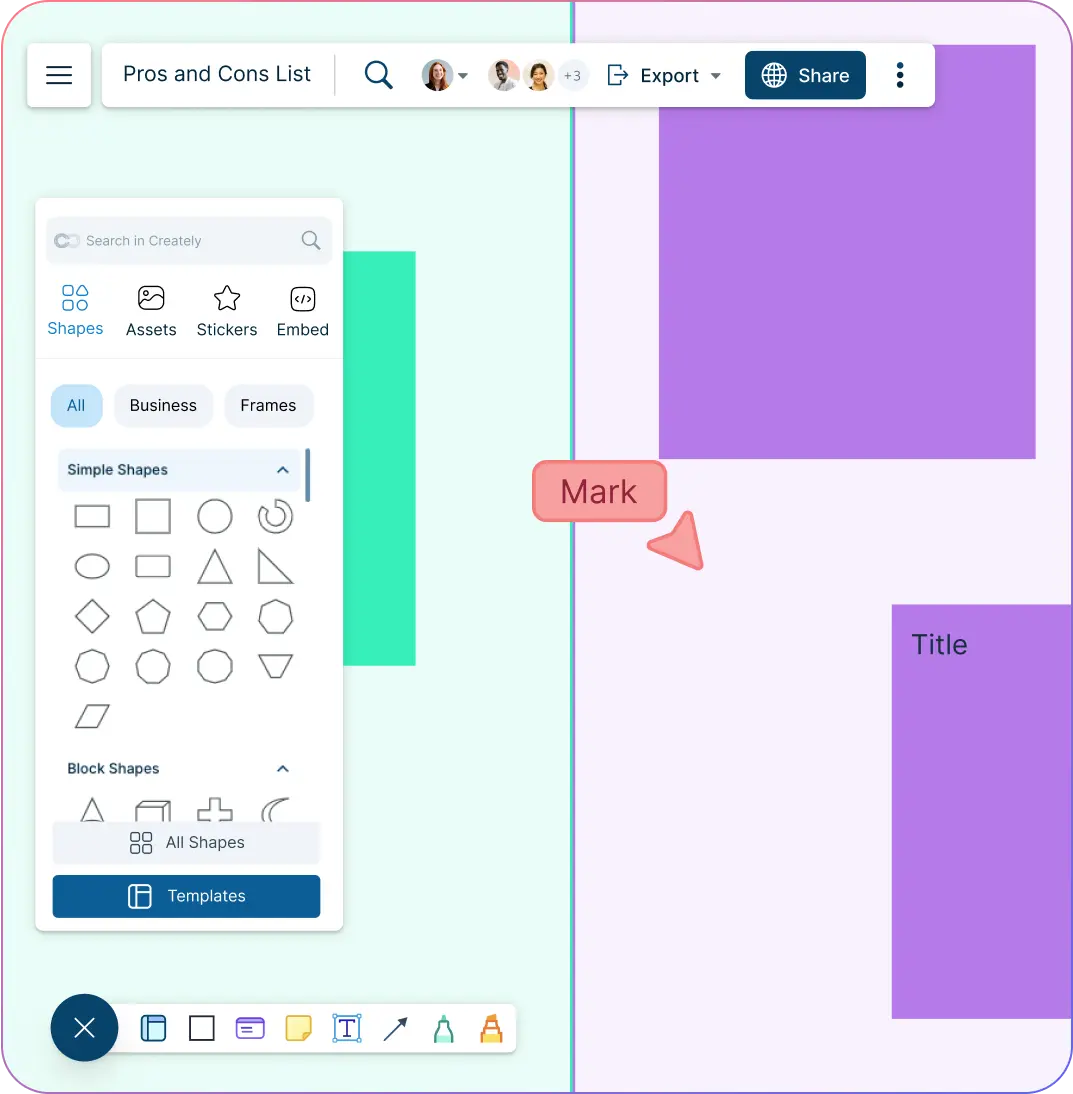
Drag-and-drop interface to enter options and arrange items according to categories.
Multiple frameworks to easily get started and create a pros and cons list in minutes.
Infinite canvas to add multiple inputs and create detailed lists to make informed decisions.
Data augmentation to add relevant information to the canvas, provide references, and frame things in context.
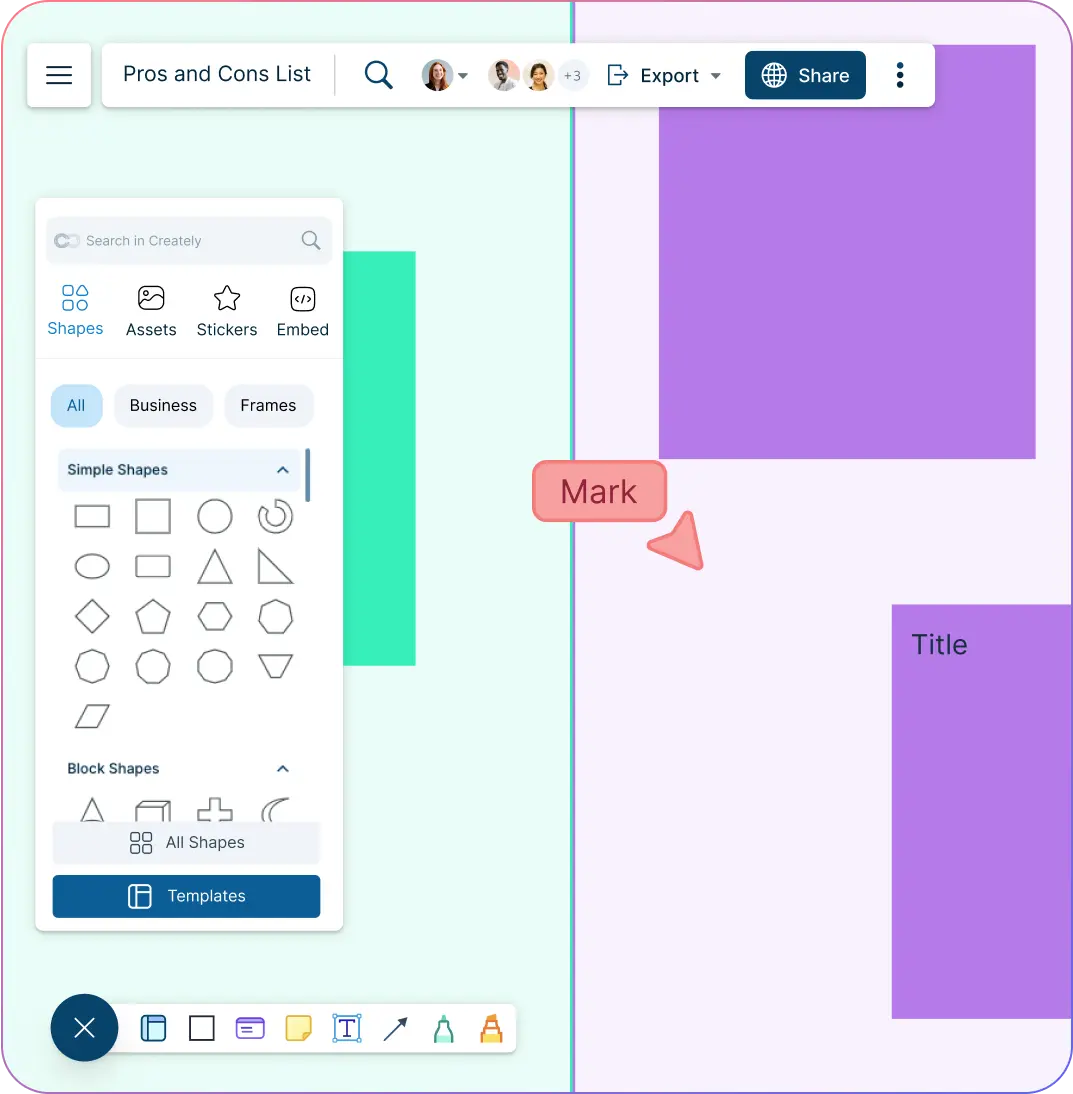
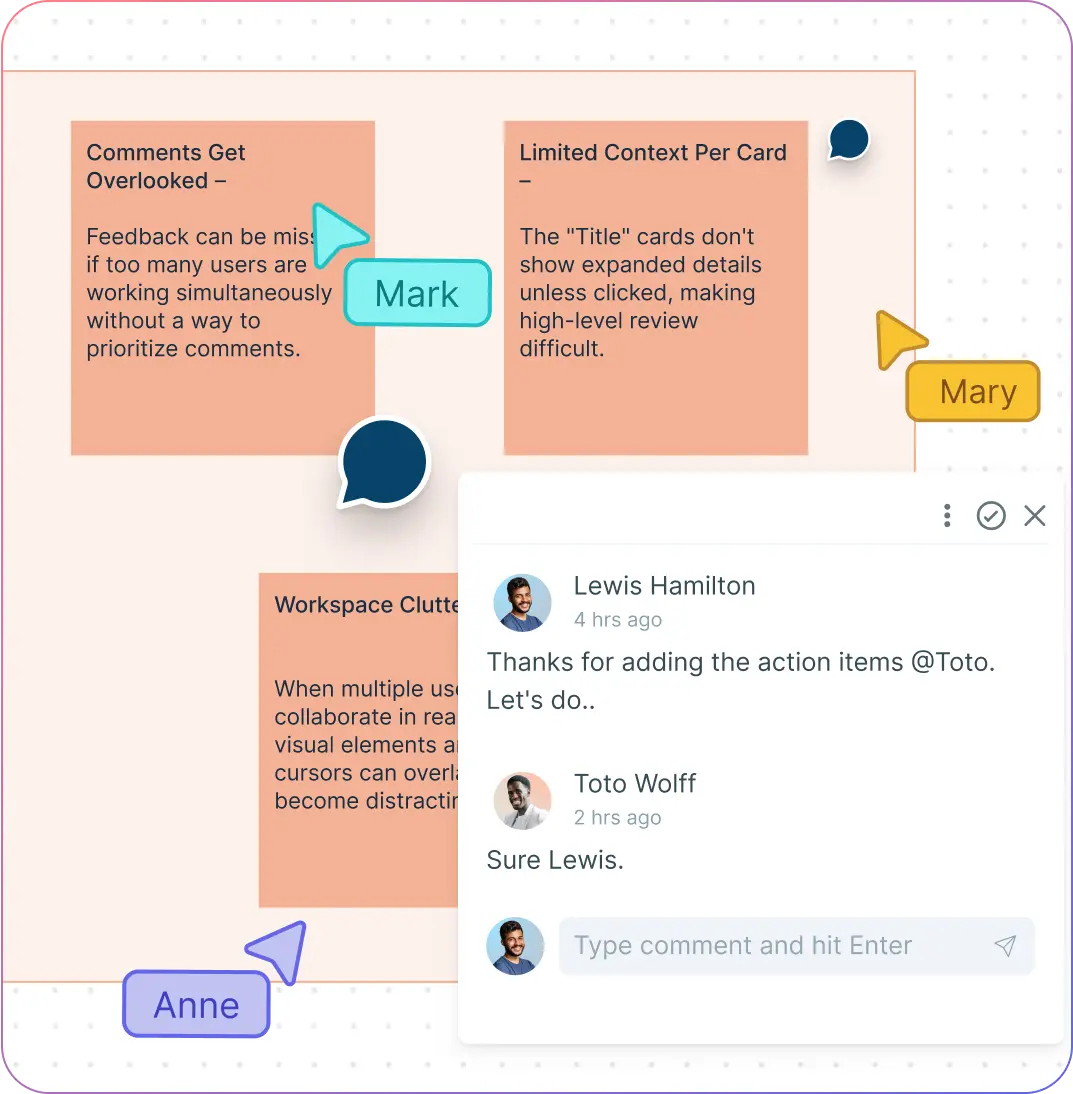
Collaborate with Your Team on a Shared Pros and Cons Table
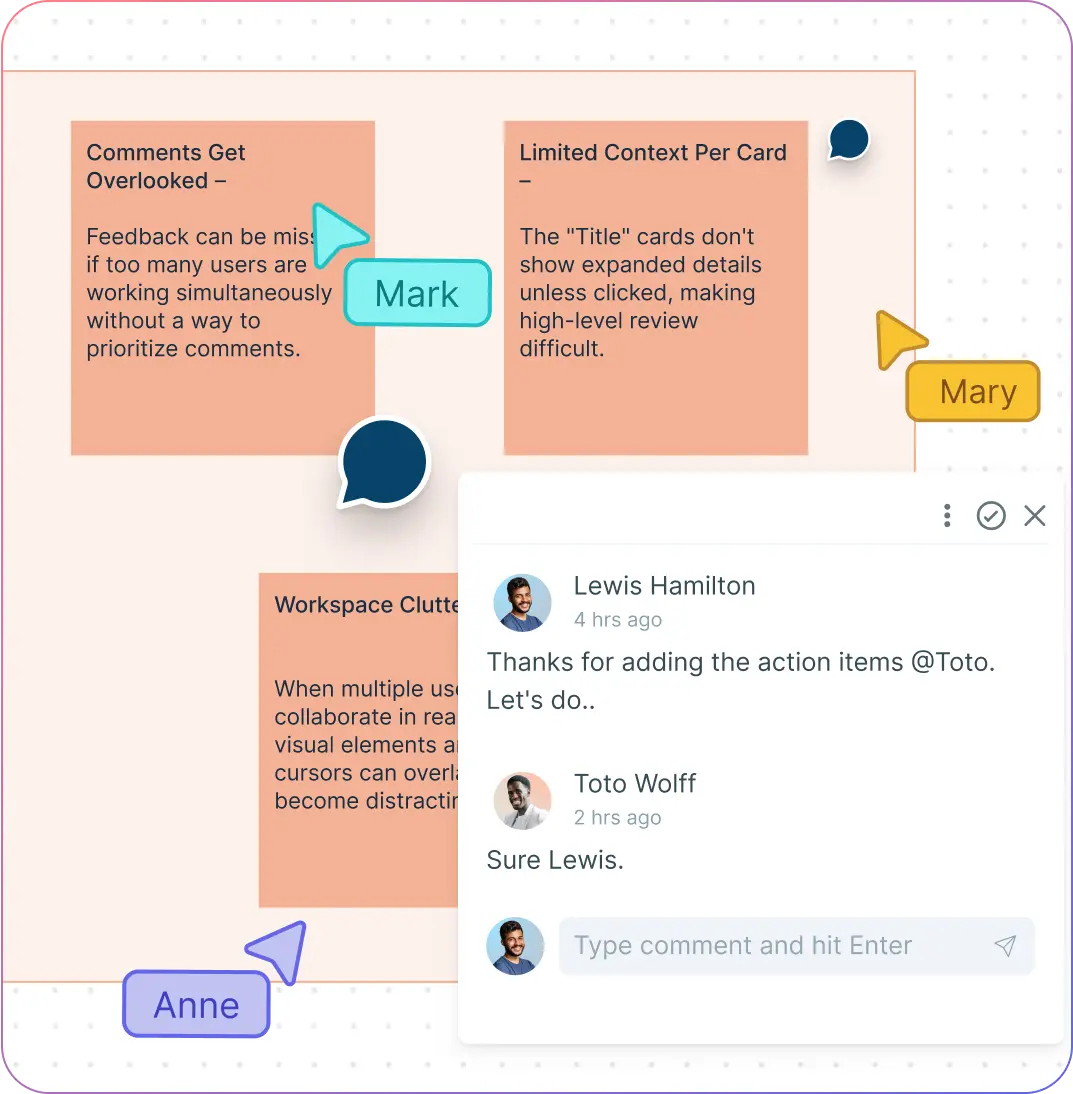
Real-time cursors for any number of participants. Collaborate with teams on a shared canvas and develop a complete understanding of any given topic.
Comment with context, have discussions, and follow-ups on the same canvas. Async!
Co-create using a visual pros and cons list maker that supports multiple viewpoints and deeper insights.
Analyze Pros and Cons with Context-Rich, Data-Driven Insights
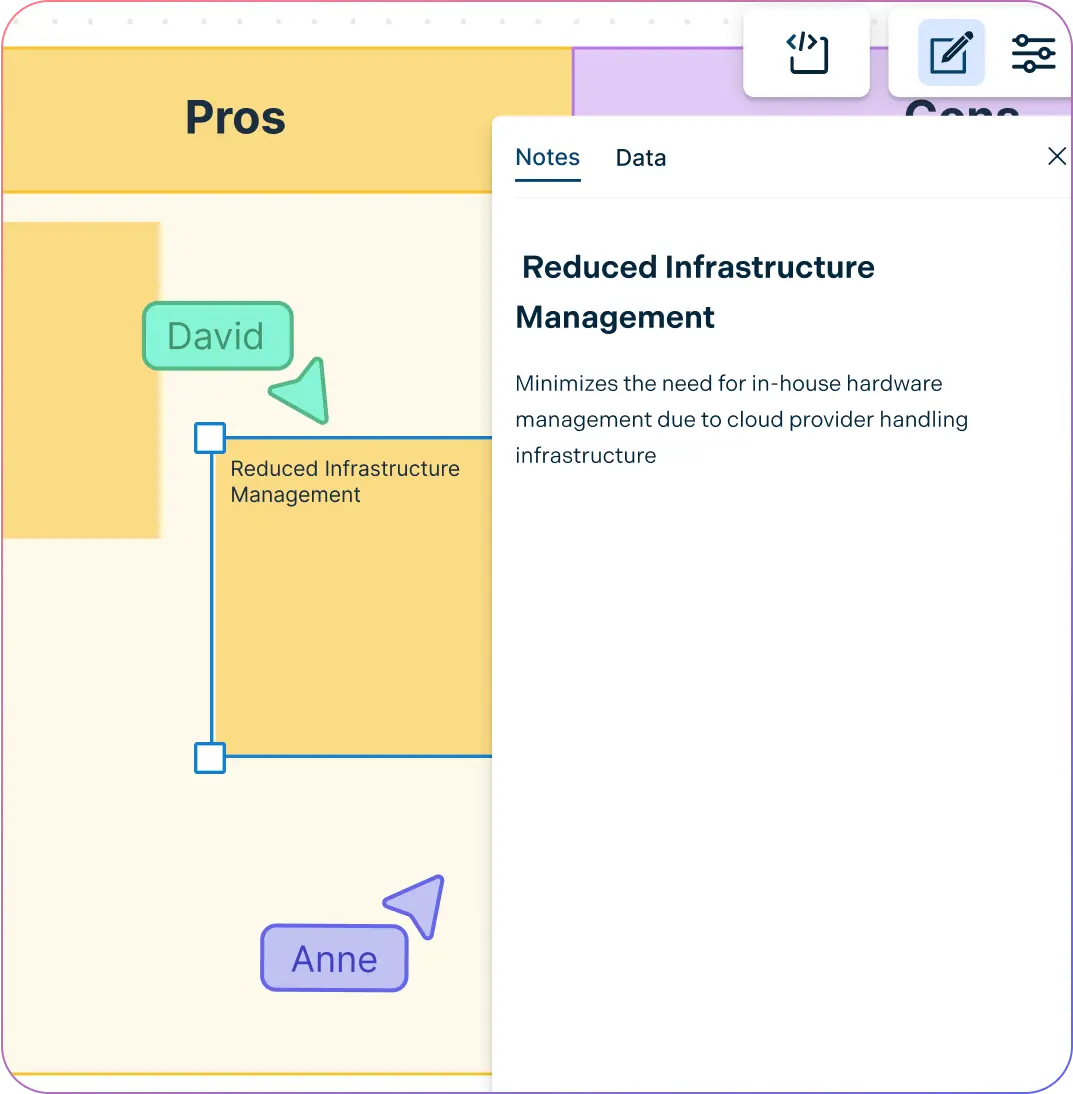
Data-enabled shapes to input additional fields to add context to points and provide a broader understanding.
Canvas links to other workspaces and external data to easily reference source data and understand how conclusions are made.
Interactive data visualization that pulls data from multiple sources. Arrange data into columns based on their effect and develop a more meaningful understanding of raw data.
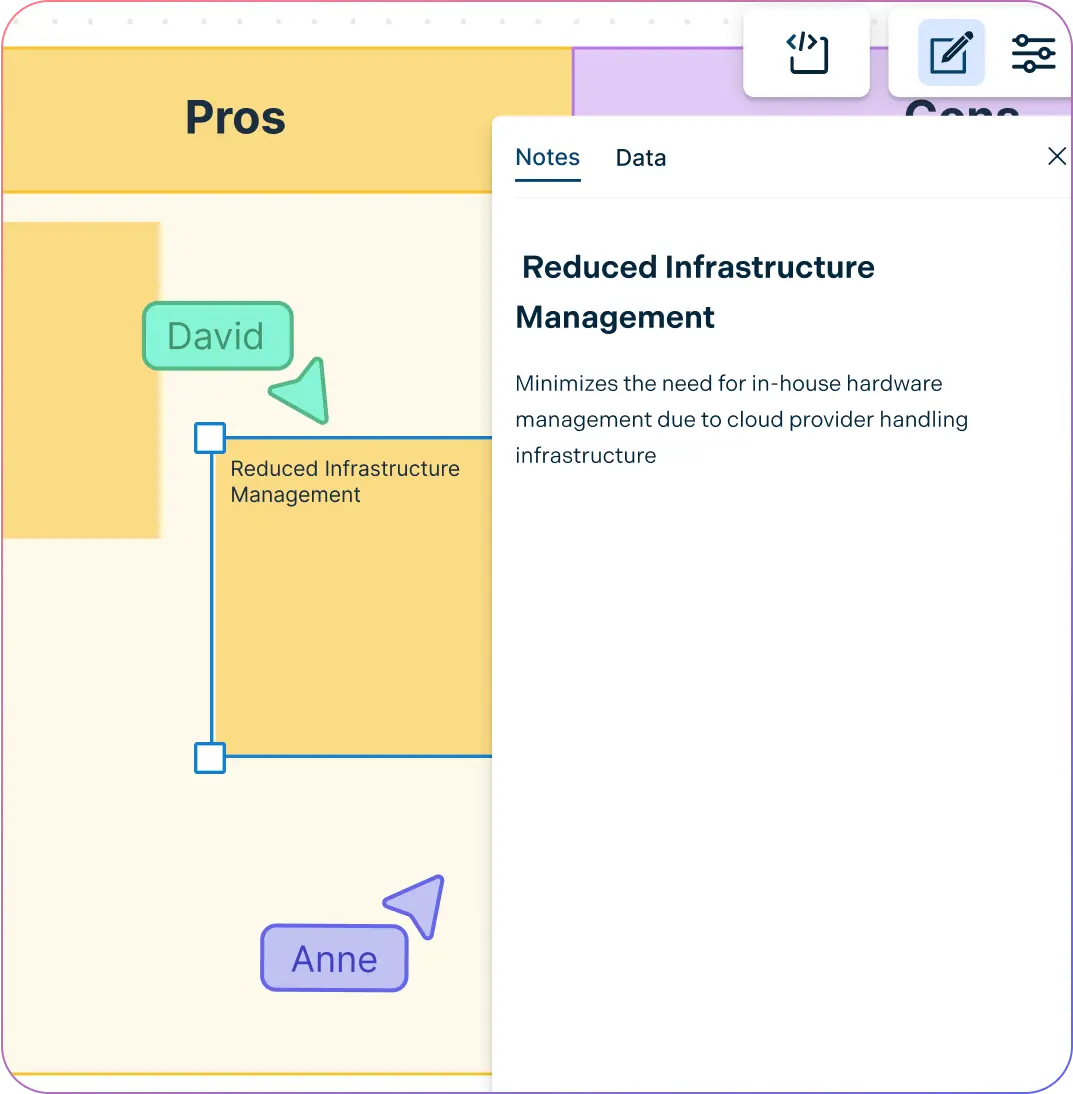
What is a Pros and Cons List Maker?

A Pros and Cons list maker is a very simple, effective decision-making tool used to evaluate the positive and negative factors of a particular choice or option. Pros include the positive factors, benefits, and reasons in favor of the decision in the pros and cons list. Cons include the negatives, drawbacks, and reasons against the decision.
A pros and cons list provides a structured approach to evaluating different sides of an issue or opinion. It helps individuals, employees, teams, or groups to make informed decisions by clearly visualizing the positive and negative elements.
How to Use Creately’s Pros and Cons List Maker
Open a Creately Workspace and Set the Context
Start by signing in to Creately. If you are a new user, you can quickly sign up. Then launch a new workspace in Creately’s online pros and cons list maker. Add collaborators and define the decision, issue, or idea you’re evaluating. This ensures everyone is aligned from the beginning.
Input Ideas Manually or Use the AI Pros and Cons Generator
Type your idea, concern, or topic into the dialogue box in the AI Pros and Cons Generator. Click Generate with AI, and Creately will automatically create a structured pros and cons chart. Prefer to do it manually? You can drag-and-drop shapes from the side panel or use a pros and cons list template to start. Use sticky notes or shape libraries to enter pros and cons as individual items.
Organize and Categorize Key Points
Use the drag-and-drop interface to arrange your list. Group pros and cons into categories such as cost, effort, benefits, risks, or any custom tags that suit your evaluation criteria.
Enrich Each Point with Data and Context
Add data fields to each shape to include extra information like source links, numbers, or notes. This helps create a well-rounded, contextual view of each item in the list.
Collaborate with Your Team in Real-Time
Invite stakeholders to co-edit the list. Use live cursors and comments directly on the canvas to discuss and refine items together asynchronously or in real time.
Customize the Visual Layout for Clarity
Apply colors, icons, or priority tags to quickly highlight the most important factors. Use a ready-made template or customize your layout for easier review and better decision-making flow.
Finalize and Share the Decision Map
Once your list is complete, share a view or edit link with decision-makers. You can also export your pros and cons list as an image or PDF to include in documents, presentations, or reports.
Create a Pros and Cons ListCreate Your Pros and Cons List with Editable Templates
FAQs About the Pros and Cons List Maker
How does the AI Pros and Cons Generator work?
Can I add custom data or notes to my pros and cons list?
Is the pros and cons list maker free to use?
Are there ready-made templates for creating a pros and cons list?
Can I export my pros and cons list for presentations or reports?
Is the tool suitable for personal decision-making as well as team use?